Infi-90 DCS Simulator
Click here to download a Microsoft Power Point slideshow of the Infi-90 DCS simulator
Our latest endeavor teams us up with Microfusion Inc. of Alpharetta Georgia to provide a Simulator which can process real Infi-90 Configuration Files. Currently released, this product will revolutionize operator training.
Features include:
|
Simulator snapshots:

This is a picture of the main window showing a project of 5 modules currently being simulated. The configuration files are stored and executed in the Gray child windows. Details of the configuration files can be edited by clicking on the Magnifying Glass icon on each CFG file.
-
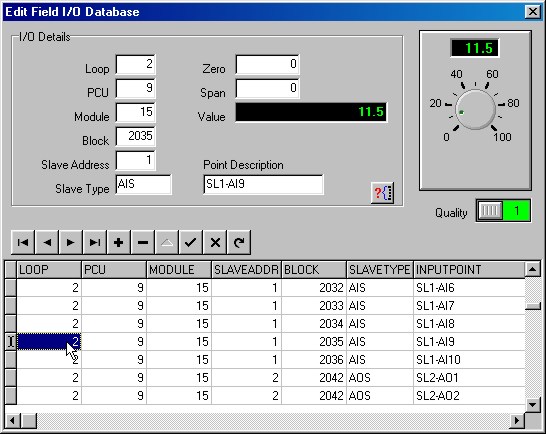
-
This picture shows the Field I/O database in edit mode. Each record in the database is either an input point or an output point. The VALUE field indicates the real world engineering units value of the point. The zero's and spans are automatically set from the configuration files and stored in this database. The user friendly interface permits users to tweak values (inputs) and view outputs. The analog dial in the upper right corner is automatically scaled depending upon the current record being edited and the zero and span of the point. Digital points are represented by a graphical toggle switch (not shown). Quality is simulated using the Quality toggle switch thus permitting proper simulation of Test Quality blocks.
-
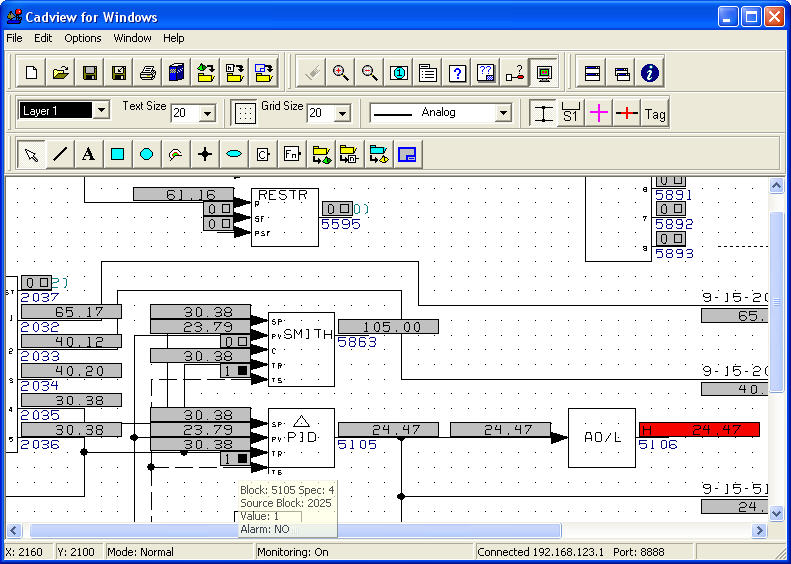
-
This picture shows the RCAD 4.0 CAD editor in monitor mode connected to the Infi-90 Simulator. Values are read from the executing CFG files and displayed on a 1 second scan rate. Note Block 5106 indicating an alarm on the output of the AO/L block. Because the simulator provides a TCP/IP server socket, interfacing between RCAD 4.0 is seamless.
-
-
Monitoring block outputs (spying):
-
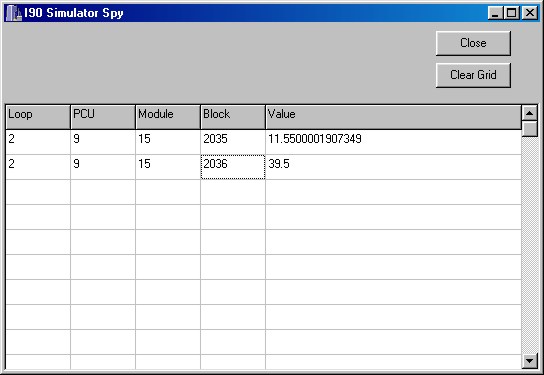
-
Users may also spy on block output values from the simulator itself. This dialog box shows the current executed values for 2 block outputs. The values are updated every second.
-
-
Editing CFG Files on the fly:
-
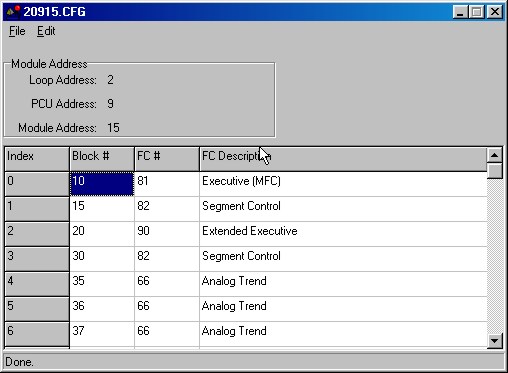
-
Users may edit the contents of any block. Users may also Add, Delete and modify block specifications while the simulator is running!
-
-
Block specification editing
-
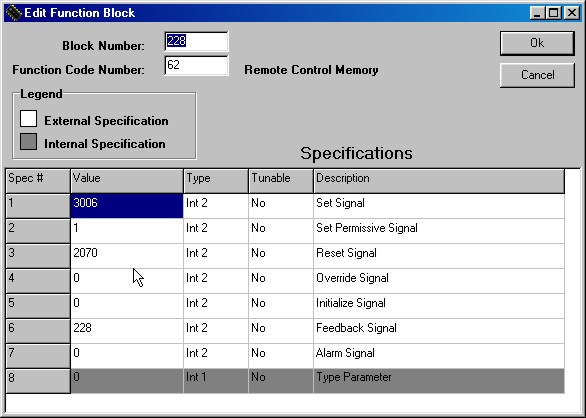
-
Editing Block Specifications is done via a user friendly interface.

Contact us today for more information - (705)-725-0653
EMail: info@carsystemsltd.com